1. To view the next attachment in a description or comment, open the attachment viewer and click the arrow icons (← →) in the bottom right to go straight to the next attachment.
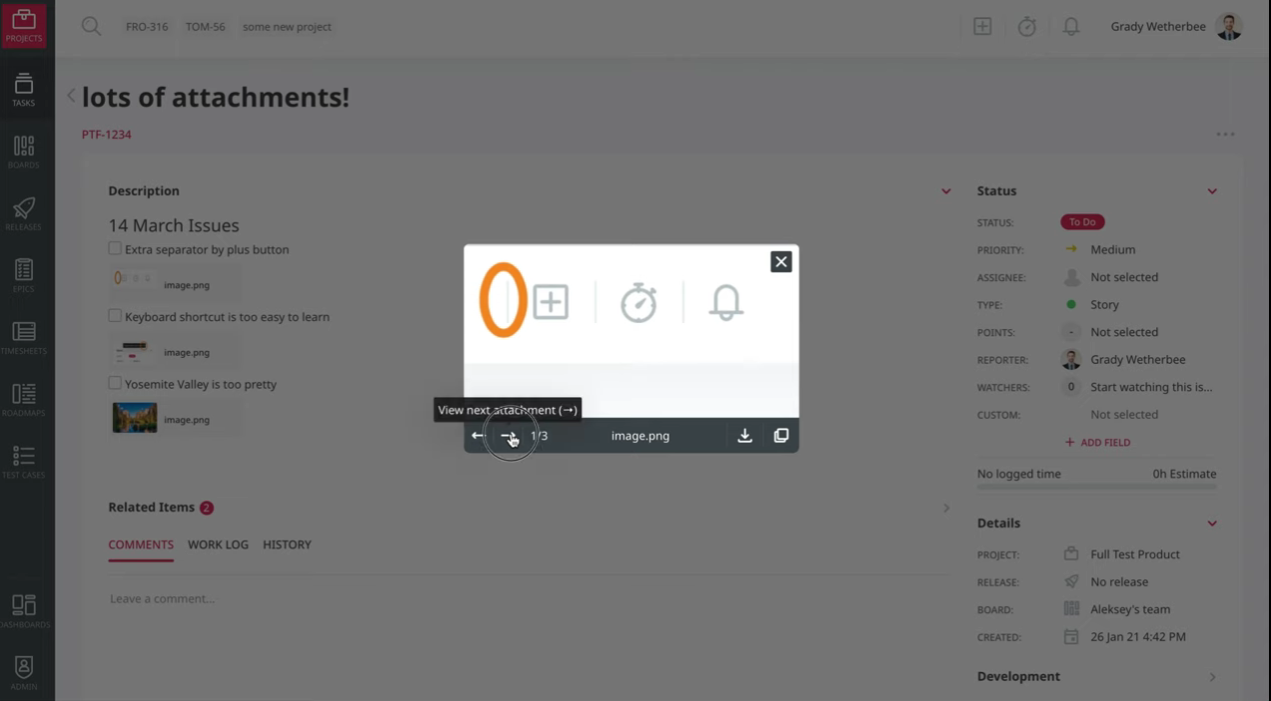
2. You can also use the arrow keys on your keyboard to navigate through attachments, instead of clicking the arrows.


