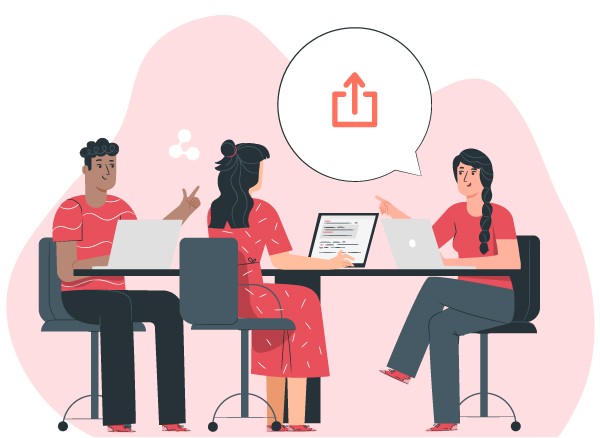What’s new?
Scroll to Attachments block
This feature allows us to scroll all pictures and videos on Attachment block
- Task page
- Task preview popup
- Test case page
- Article page
- Sprint details
- Release details
Support bucketing on spaces board views
We should support bucketing the exact same way we do on normal Boards on spaces board views.
- there will be no warning about hidden tasks on spaces board because we do not have board templates
User can bucket by
Future improvement (out of scope)Make buckets use a max-height rather than fixed height (boards and spaces)
Added Article to relations
This feature helps us to interact with Knowlegde project
Added days left after PTO expired functionality (Admin Role: Accounter manager or HR)
PTO expire at:
On the Admin page -> User Tab where there will be a date in the future when HR/account manager resets his PTO for each userBy default, this will be the date when the user was assigned a PTO plan + 1 year. This field will be editable Well, in cases where a person wants to take a vacation a couple of months later than his days are expaired. After resetting the PTO, this date changes to the following yearIn the PTO plan settings, we add the Max days remains after PTO expire field. HR/account manager will be able to manage how many maximum days a user can leave depending on the plan after the reset. The default will be 10 (in this case), it will be possible to set any value.
- Add field ‘PTO expiration date’ on the Admin -> User tab
This field should be prefilled with PTO expired. When user clicks on it -> The calendar is shown. User can select any date in the future. It shouldn’t be possible to select date in the past.
Add ‘Max balance after expiration’ input field on PTO Plan scheduling
The filed should be editable and required.
Show percentages on dashboard time charts
User will select “Total” vs “Percentage” in a dropdown in the upper-right of widgets. This feature was implemented for the Test Results and Task Statistics blocks
What else?
- [Timelog approvals] Page is frozen when user select several projects on filter
- [Timelog approvals] Add notification when timelog has been sent automatically
- [Task page] The date is updated when user update something on work log
- [Sprints] Save ‘Hide finished’ for sprints dropdown in user settings
- Various bug fixes